How to unduh DOTA 2
Well before you start you need to unduh DOTA 2 client, DOTA 2 is required to use steam account, so first you must have steam in your computer, unduh steam here (click skip ad in the top right corner) then install to finish and make Account steam, if you already have steam account go to steam can be in browser or software steam itself, then to store and unduh dota, or if with browser, login to steam then click here (click skip ad at top right corner) then Click play game, then click yes, steam is installed like the following picture.
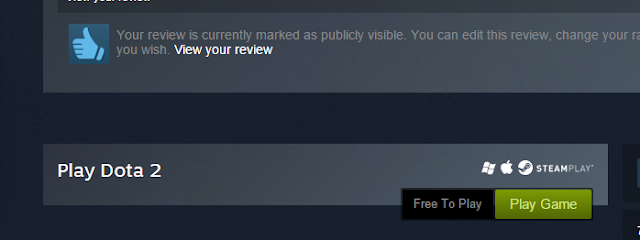
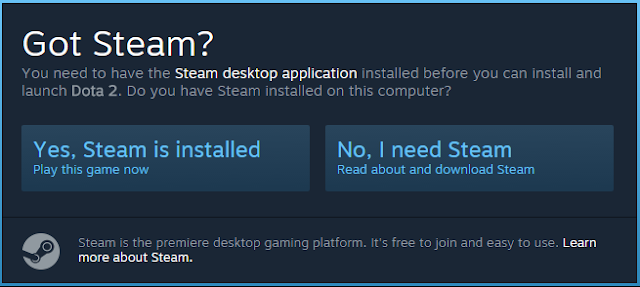
Dota 2 System Requirements
OS: Windows 7
Processor: Dual core from Intel or AMD at 2.8 GHz
Memory: 4 GB RAM
Graphics: nVidia GeForce 8600 / 9600GT, ATI / AMD Radeon HD2600 / 3600
DirectX: Version 9.0c
Network: Broadband Internet connection
Hard Drive: 8 GB available space
Sound Card: DirectX Compatible
OS: OS X Lion 10.7
Processor: Dual core from Intel
Memory: 4 GB RAM
Graphics: nVidia 320M or higher, or Radeon 7000 or higher, or Intel HD 3000 or higher
Network: Broadband Internet connection
Hard Drive: 8 GB available space
OS: Ubuntu 12.04
Processor: Dual core from Intel or AMD at 2.8 GHz
Memory: 4 GB RAM
Graphics: nVidia GeForce 8600 / 9600GT, ATI / AMD Radeon HD2600 / 3600 (Graphics Drivers: nVidia 310, AMD 12.11), OpenGL 2.1
Network: Broadband Internet connection
Hard Drive: 8 GB available space
Sound Card: OpenAL Compatible Sound Card
Well do not forget to check the system requirement above, if you match immediately download.
NOTE
Keep in mind that DOTA 2 will always update, so every 3 weeks or can anytime there will be game updates with different file sizes and you have to unduh it or not, then you need a good internet.
Well if already installed open its game. A window will appear that says something like "Have you ever played dota 2" and so on, that's your choice if you are a beginner choose never play dota 2, but it's up to you, you'll get into beginner mode where you Must finish the tutorial and then can only play online with limited pahlawan pool mode, but I recommend you to go into this mode to know more about DotA 2.
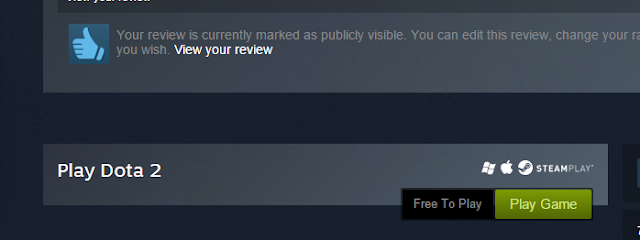
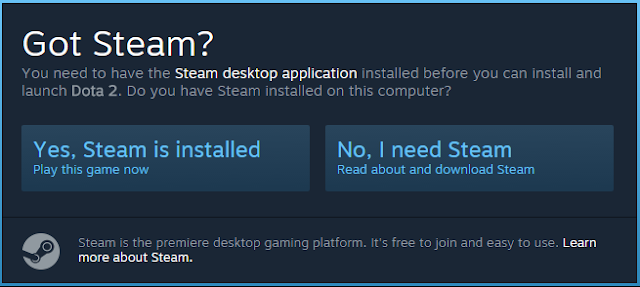
Dota 2 System Requirements
OS: Windows 7
Processor: Dual core from Intel or AMD at 2.8 GHz
Memory: 4 GB RAM
Graphics: nVidia GeForce 8600 / 9600GT, ATI / AMD Radeon HD2600 / 3600
DirectX: Version 9.0c
Network: Broadband Internet connection
Hard Drive: 8 GB available space
Sound Card: DirectX Compatible
OS: OS X Lion 10.7
Processor: Dual core from Intel
Memory: 4 GB RAM
Graphics: nVidia 320M or higher, or Radeon 7000 or higher, or Intel HD 3000 or higher
Network: Broadband Internet connection
Hard Drive: 8 GB available space
OS: Ubuntu 12.04
Processor: Dual core from Intel or AMD at 2.8 GHz
Memory: 4 GB RAM
Graphics: nVidia GeForce 8600 / 9600GT, ATI / AMD Radeon HD2600 / 3600 (Graphics Drivers: nVidia 310, AMD 12.11), OpenGL 2.1
Network: Broadband Internet connection
Hard Drive: 8 GB available space
Sound Card: OpenAL Compatible Sound Card
Well do not forget to check the system requirement above, if you match immediately download.
NOTE
Keep in mind that DOTA 2 will always update, so every 3 weeks or can anytime there will be game updates with different file sizes and you have to unduh it or not, then you need a good internet.
Well if already installed open its game. A window will appear that says something like "Have you ever played dota 2" and so on, that's your choice if you are a beginner choose never play dota 2, but it's up to you, you'll get into beginner mode where you Must finish the tutorial and then can only play online with limited pahlawan pool mode, but I recommend you to go into this mode to know more about DotA 2.




Post a Comment